With the vast majority of U.S. schools closed due to the coronavirus pandemic, many districts have turned to online learning to ensure students continue to receive an education. However, engaging in virtual learning activities can be a significant challenge for students with limited or no internet or computer access. According to a Pew Research Center analysis of 2015 U.S. Census Bureau Data, about 15% of U.S. households with school-aged children don’t have high-speed internet access at home; in particular, students in rural communities or low-income households are less likely to have internet access than their urban, suburban, and more affluent peers.
Many schools and districts are taking steps such as loaning out devices (e.g. laptops and WiFi hotspots) to students who need them. Additionally, many internet and cellular service providers are offering free or discounted internet access to those in need, and many organizations are helping schools and districts get connected.
However, until all students have reliable high-speed internet access and a connected device, it is up to school leaders and teachers to deliver a high-quality education by other means. Here are some strategies to ensure all students can access learning opportunities—even at a distance.
1. Help Students Create a Learning Schedule
For students with limited internet access, a daily suggested schedule (with plenty of flexibility built-in) can support remote learning. For example, ask students to plan when they will:
- Read for 30 minutes each day – read what you have (a book, magazine, article, etc.)
- Practice math for 30 minutes each day – do some long division, practice doubling a recipe, or do a worksheet.
- Engage in another learning activity for 1-2 hours
- Reflect on your learning for 15-20 minutes each day – send your reflection to your teacher via voicemail, email, or text, or log it in a learning journal
2. Get Creative with Learning Activities
Distance learning, especially offline, can be an opportunity for both teachers and students to try something new. For example, the White River Valley Middle School in Vermont created a menu of learning experiences (primarily offline) for students to choose from each day, including writing and illustrating a children’s book and cooking a meal from a recipe. Chris Woods, a high school math teacher and host of the STEM Everyday podcast, created these lists of 77 STEM Activities and 77 MORE STEM Activities for families to do at home. For students who have limited virtual access, consider giving them a list of offline learning activities to choose from, and ask them to complete and submit a reflection on their learning in whatever format is easiest.
3. Offer Learning Activities in Multiple Formats
When designing learning activities, consider multiple access points. For example, if students are sharing a computer or phone with other family members at home, they may be able to quickly jot down questions on a piece of paper and complete them offline. Or, if students have access to a smartphone, make sure that learning materials are mobile-friendly. Some schools are creating paper packets of assignments that can be picked up at a distribution point or delivered to students’ homes. Flexible task formats ensure that students can engage in learning regardless of their access to technology.
4. Limit the Need for Support from Parents and Caregivers
Parents and caregivers are balancing responsibilities right now, so it’s important to design distance learning activities that don’t require too much support from adults at home. First, make sure that parents and caregivers know the plan for distance learning. Send them a letter or email or call them on the phone to ensure that they know what their student is expected to do. Then, make sure that students can engage in learning opportunities with minimal support, and that you have provided tools and resources for them to be self-directed in their learning as much as possible. For example, consider creating a “flipped” video for students to watch at their own pace if they need a refresher on key content.
5. Conduct Regular Check-Ins
Consider using multiple types of communication to touch base with your students, and/or their families, each day. For some students, a morning meeting on Google Hangouts or a group chat might work even if they have only access to a cell phone; for other students, a phone call or email (or even snail mail) will be an easier way for them to connect with their teacher. If you don’t want to use your personal phone number, you can create a free Google Voice account to connect with students via calls and texts. Alternatively, wifi-based chat apps like WhatsApp can allow students to connect with you quickly on mobile devices over wifi, without using cellular data.
6. Allow Multiple Avenues for Submitting Assignments
Allow students to submit assignments however is easiest, such as emailing assignments to teachers, mailing hard copies, talking to teachers over the phone, or texting pictures of completed assignments. When possible, provide flexible submission deadlines, so that students who are sharing tech devices with other family members can still get credit for their work.
As school closings continue, online education access will pose a challenge for many families with limited virtual access. School administrators and teachers can take steps to ensure that all students can engage in learning from home—even offline—to ensure that no students are left behind during this pandemic.