Blended learning offers an incredible opportunity to dramatically improve student outcomes. However, it’s easy to fall into the trap of using tech (or telling teachers to use tech) just for the sake of using it. Dr. Ruben Puentedura’s SAMR model can help determine whether technology is being used as a mere substitute for paper or transforming the learning. As teachers and instructional coaches, we should strive to use technology to more efficiently and effectively personalize student learning.
3 Low-Prep, Tech-Based Strategies for Personalizing Student Learning
#1
Struggle: Finding Time to Grade Assignments
Teachers know it is beneficial to give feedback to students as quickly as possible (Hattie, 2012). However, we often struggle to find the time to assess our students’ work quickly and provide constructive feedback.
Solution: Auto-Grade Assessments
Set up Google Forms (or a similar app that works with your school’s Learning Management System) to automatically grade multiple choice assessments like quizzes or exit slips. This way, students receive immediate feedback and you can visually pull up pie charts of student responses in real-time, and re-teach before students leave class. This saves you grading time (improved efficiency) and improves student retention of accurate information (improved effectiveness).
#2
Struggle: Differentiating Instruction
When delivering instruction to the whole class, it’s common for students to fall into three groups: some are following along, some already get it and are ready for the next thing, and some might need you to repeat your entire mini-lesson.
Solution: Flip your Instruction
Use Screencastify and/or Edpuzzle to create a flipped video of your mini-lesson. EdPuzzle lets you use your own video or use an existing video you find online. At different points in the video, you can insert voice notes for clarification and comprehension questions that students must answer before the video will continue to play. If students submit their answers through the class feature in Edpuzzle, you can see their answers as well as whether or when they chose to go back and re-watch some of the video. This is great for class discussions about independent learning skills (improved effectiveness)! If you are struggling to hold the whole class’s attention, this strategy decreases distractions as everyone has headphones in their ears. If students are absent or didn’t understand the content on the first watch, instead of repeating the mini-lesson, you can direct them back to the existing video (improved efficiency).
#3
Struggle: Keeping Students Engaged During Stations
Differentiated or personalized stations sound great, but teachers can only be at one station. When teachers work with one group of students, others often get little off-task as they complete independent work.
Solution: Create Hyperdoc Pathways
Hyperdoc pathways or playlists enable you to design and sequence learning activities to help students master a particular competency. Providing students with time during class to work on their chosen or identified pathway (e.g., “Whatever I Need Time”, a strategy available with a BetterLesson account) allows them to learn at a pace that suits their needs, and ultimately make more progress than if we asked all students to learn at the same pace with the same resource (improved effectiveness). While this strategy does take some time to collect the resources upfront, it’s something you can use for years (improved efficiency, in the long run). Start small—build one hyperdoc focused on the most challenging skill for your students—and add resources as you go.
Planning Ahead
Think about an upcoming unit. Consider which strategy would make it easier and more effective to personalize the learning for your students. Use our TML strategy to reflect: try out a strategy and then examine any evidence of the strategy’s impact (e.g., Did you spend less time grading student work? Did students spend their independent work time more effectively than usual?)
Whichever blended learning strategy you choose to try, remember the ultimate goal of using technology is to enhance student learning. If you find yourself using lots of shiny new tech tools, investigate whether it’s making your instruction more effective or making you more efficient in personalizing the learning. On the other hand, if you feel hesitant about using tech in your class, ask yourself if adding one tech-based strategy could save you time and energy when personalizing instruction or help students more rapidly learn and grow.