For many, the creative process is a mystery. We often think of creators as someone who has made something magnificent and then mentally discredit our own creative capacity because we aren’t living up to this level.
So, how do we demystify creativity? Helping ourselves as educators, and our students, realize that creativity is a mindset that is not only intrinsic but if developed can manifest in unique ways. When looking at creativity as a mindset and not a skill set we can begin to creatively communicate, lead, mentor, and even design experiences and activities. It’s more than art, poetry, and music, and acts of creativity carry with them an immense amount of thinking and experimentation that many take for granted when looking at the final product. For many, the quest for creativity is daunting or written off all together because we don’t see the path. I wrote about this process and my own creativity journey in my book Educated by Design with the hope to help others follow a path towards a more creative reality.
Along this journey I made use of many tools, but none more than Adobe. In high school I taught myself Adobe Photoshop 4.0 before Google, Youtube, and blogs. The tools traveled with me on my creative journey, a journey that if committed to is never over, just more refined. When leveling up your learning with Adobe, the power is in remixability, meaning your course helps you with your creative mindset and the remixable templates let you hit the ground running. In this Adobe micro course, you will learn how students can leverage the power of infographics to create striking and informational visuals to showcase their classroom learning.
Infographic Basics
Infographics are an incredibly powerful medium because they present complex information in a simple and visually appealing way. The key to good design is making information memorable. Our students are masters of terms, paragraphs, and essays, but being able to find relationships between symbols, icons, and photographs with a message requires a keen understanding of information and communication. In this course you learn first hand how to simplify complex ideas with symbols and share information in a way that can be easily digested by an audience and clearly understood. They are in our Infographics course here.
Simple Visuals, Big Understanding
If you ask the average high school student to name one science fact, 9 times out of 10 they will tell you that the Mitochondria is the powerhouse of the cell. Ask them to name one other element of a cell and good chance they would be stuck. When thinking of infographics, the power is behind the memorable visual. In this infographic example of the cell you see how icons and color can bring clarity and understanding to ideas in a way that makes them quick to recall. While the mindset is critical, it’s the tools that bring ideas to life. While the Creative Cloud Express platform can have your students as young as kindergarten creating in no time, the secret sauce is their remixable templates! As you look through the course examples you can see that the colors and the icons are key, but the true key is in the layout. The way content is structured and placed on the poster allows for the use of shapes to create visual sections to organize content. This allows for certain content to be highlighted throughout the design. These simple steps can lead students to moments of big understanding.
Developing Deeper Understanding
The process of developing communication skills to simplify information demonstrates a deep understanding of content. More than that, students understand scope, sequence, and the flow of an idea better through visuals. Consider how the Adobe course looks at students showcasing math problems at the highschool level. A class filled with sheets of problems and practice can come alive when considering a graphic poster on the Fibonacci Sequence and the Golden Ratio. This positions the design process secondary to content and requires students to ensure content is accurate and that they are familiar enough with it to ensure audience comprehension.
Showcasing and Sharing Learning
Showcasing content activates creators because it has value. In school, our students create content for gradebooks and teacher folders. A key element of ownership of learning is giving students the space to showcase and share content and design work that shows they understand and can bring value to others. We need to start thinking about education differently. We should not just focus on teaching facts and skills, but also on developing critical thinking and problem solving skills. Students need to be able to think like an expert, not just memorize facts and procedures. To achieve this, teachers must stop treating students as passive consumers of knowledge and instead treat them as active participants in their own learning. Technology can play a huge role here. Using Creative Cloud Express, we can engage students in ways that were never possible before. Even elementary school students can produce high-quality professional content that stands out and entices others to explore the content further. This tandem process of visual communication and written communication allows our students to develop well rounded and effective communication skills that prepare them for the future of learning and the future of work.
When Adobe launched their Infographics with Adobe course, I was excited to see the creative process mapped out in a course, one full of not just the philosophy of creativity, but full of creative processes that will help you act on your creative intuition. So let’s break down how Adobe has created a pathway to “creativity for all” and how you can make a dent on your creative pursuits with this self paced course.