When was the last time you got stuck trying to figure out something on your computer or trying to fix something around your home? Where did you go? Odds are you went to YouTube and typed in the words “how to…” which led you to a series of videos of other people around the world who already solved the current conundrum you’re stuck in. One of the most popular categories of videos are of people introducing you to a new skill, helping you through a challenge, or training you to upskill your professional toolbox. This is why the “how to” video strategy is so critical for students to master at a young age.
One of the strongest indicators of truly understanding something is if you are able to teach it to someone else. What’s more powerful is that instead of just demonstrating understanding, your how-to video can pay it forward and bring value and support to others around you. Explore the “Create a How-To Video with Adobe Premiere Rush” strategy from BetterLesson x Adobe and see how you can incorporate the ready to launch strategy in your classroom.
For educators looking to dig deeper into ways the “how to” process can impact classroom learning, consider the following: Creating a how-to video requires you to not just have a firm grasp on the information, but also the skills to present it using simplified language and in clear digestible bites. As educators we are all too familiar with this process as it is part of our daily professional practice. For young learners this skill can be tremendously beneficial for them on their learning journey and future career. As you look through that strategy you see that creating a “how to” video isn’t just about making a video, it is about understanding the entire video production and storytelling process. In this activity students develop their writing skills as well as planning, presentation, and communication skills.
Before diving deep into the lessons, let’s look at what’s possible when we leverage the power of Adobe creative tools. The Adobe lesson templates are created by educators for educators. Whether you are a seasoned veteran in design or trying this for the first time, one of the biggest assets to Adobe Creative Cloud Express is the remixable templates. From lesson plans, to student worksheets for in the classroom, to school banners, brochures, logos and posters for enhancing school culture, the remixability of Adobe templates is a game changer for busy educators. All templates are designed with empathy as an anchor and leverage creativity as a visual tool to put learning front and center. No matter the challenge, if you’re short on time, stuck in creators block, or just outright overwhelmed, Adobe has created a full scope of remixable lessons to help you bring creativity into the classroom no matter what the obstacle. Whether it’s grade level focused or content specific there is a lesson here for you and it’s remixable. Beyond the classroom students can be challenged to bring creativity into school life through designing an event flyer for a school dance, or even exploring ways to celebrate school pride by redesigning the school logo or creating one for their sports team. While exploring creative experiences for your students you can also find awesome Adobe resources for your own presentation and teaching materials. From lesson templates to school brochures creativity can be part of all aspects of teaching and learning.
Now that you know about the versatility of Adobe templates for educators, let’s return to the “how to” strategy we are evaluating.
As you look through this lesson you can see the power behind BetterLesson and Adobe’s approach to learning. Curiosity and imagination drive these supportive lessons, guiding you through teacher outlines, steps for students, resources, and real classroom examples of what happens when you empower students to visualize their learning. Whether you’re a veteran teacher or in your first year these strategies will guide you along the way. Each section of this “how to” strategy is designed to support you as much as you need to bring creative communication to life for students. The aspiration behind the design of these strategies is to ensure educators are fully equipped to actualize creativity in the classroom while providing them with a remixable framework to transform their own lessons into creativity-infused learning experiences.
These lesson strategies are designed for educators who want to see their students utilizing creativity with their learning but are like most of us, short on time and need the resources and structure to bring this learning experience to life. When creating these strategies we focused on providing as many resources as possible to guide you along the way. We packed this strategy with student samples, product tutorials for you and your students, editable resource bundles, and the Creative Cloud Express for Education website so that technology and lesson design won’t get in the way of the creative expression of you and your students.
One of the key elements of the BetterLesson and Adobe strategies is the focus on student support. Rather than give you directions to deliver the project scope, we have created a fully developed Steps for Students section that can be shared with students directly. This section breaks down the project into bite sized chunks so students can move forward from learning, to creating, to sharing their classroom learning. From guided research questions to storyboard templates, students are fully supported in developing a clear and focused plan even before filming a minute of footage. This allows students to film with intention as they work through their script outline and storyboard. The filming process is supported even further with scene guides, filming strategies and then production guidance. Upon final production of their project, we then provide a rubric to guide discussion and reflection of their work and that of their peers.
The power behind these strategies is more than just a project or lesson; it is an approach to learning that considers not just how learners consume information, but how they can showcase their understanding beyond traditional assessments. Students develop stronger communication, planning, and collaborative skills and engage in real world processes that will prove valuable for them not just on their learning journey but their future professional endeavors. As you make use of this and future BetterLesson x Adobe strategies you can remix and adapt the framework to craft your own lessons, swap out the topic for a new one, or even challenge students to design their own learning experiences.