One of the great joys of teaching is a buzzing classroom where students are presenting, collaborating, providing feedback to each other, and asking deep questions. This type of classroom is one of the things educators and students might miss the most when doing distance learning.
But it turns out that with thoughtful planning and some helpful tech tools, teachers can create opportunities for students to do group work, present their learning, give feedback, and ask questions during this time of distance learning. These multimedia channels allow students to practice 21st-century skills and communicate flexibly with peers and teachers.
Here are three strategies that work well to encourage student collaboration and the sharing of their ideas and learnings in the classroom and online.
Strategy #1: Poster Session or Group Presentation
It’s a classic classroom move, with a twist—assign groups of students to create a poster explaining a new idea or the results of an activity. Have the other groups travel around the room while one student from each group presents on their team’s findings.
Online, you can choose to have students do this activity synchronously (i.e., live), using a breakout rooms function in your video conference platform (e.g., in Zoom), Google Docs, or tools like Padlet or Flipgrid. Or you can have an asynchronous poster session (i.e., at different times, on their own times) through collaboration software. Just like in the classroom, setting norms and group work roles is key.
Strategy #2: Gallery Walk
A close cousin of the Poster Session or Group Presentation strategy is the Gallery Walk. In this strategy, posters or artifacts are arranged around the room for students to observe as they move around, perhaps using a “See, Think, Wonder” graphic organizer. This allows students to move at their own pace and make connections across artifacts.
In distance learning, teachers can use Padlet, Flipgrid, or Seesaw to create a collection of items—texts, images, videos, and more—for students to explore. For a low tech option, students can access ClassDojo on their phones. As always, norms and expectations, modeling, and post-activity feedback help.
Strategy #3: Backchannel to Support Student Autonomy and Ownership
A “backchannel” is a place for students to submit questions and comments in ways that don’t interrupt the flow of a lesson, or that need to be asked more privately. The most popular in-classroom version is a “Parking Lot” poster, but we may be familiar with this concept in our digital lives as the “chat” function on a Zoom call or a “help desk” to which we submit a ticket.
So naturally, there are multiple ways to create “backchannels” online, and these become even more crucial as more learning happens asynchronously. Group messaging on an LMS, a class Google Doc, or email may be great ways to encourage students to send questions. To build student ownership, you may want to assign a classroom job to answer some questions.