How can you infuse creativity into your classroom?
How can you infuse creativity into your classroom?
Working with technology doesn’t have to be confusing. If you’re using the right tools, you can quickly implement creative classroom projects without compromising education value or taking too much time.
After reading this blog post, you’ll be equipped with a clear understanding of how you can quickly implement creative teaching strategies from BetterLesson in your classroom using a great creative tech tool that is getting more and more popular in K-12 classrooms: Adobe Express.
But what is Adobe Express?
Adobe Express (formerly known as Spark) can kickstart your creative journey in the classroom. It is designed with teachers in mind, providing you with tools that can be used to create and adapt activities for lesson plans according to your needs. These tools include the ability to use pre-made templates to create posters, flyers, worksheets, lesson plans, graphic organizers and more. Did you know that Adobe Express also has the capability to make student presentations, research videos, and video reflection super easy, too?
For teachers, using Adobe Express can really help you deliver lessons that foster creativity. The best part is that there are hundreds of lesson strategies already created for you by BetterLesson’s Adobe Master Teachers using Adobe Express already! In 2020, we created hundreds of creative lessons on the Adobe Education Exchange across all subjects ages to help infuse creativity into classrooms with ease. These strategies have everything you need to use right away or to adapt if you need for your own particular classroom. All you need to do is find the strategy that suits your topic and use or adapt the strategy in your classrooms.
In the following sections I will explain how a strategy using video can be adapted to suit your age group and give a few suggestions. I hope that by the end you will see the potential of what can be achieved in your creative classroom.
Adapting a Strategy
Once you have chosen a strategy to work with you can follow everything step by step as it laid out and get great results. However, you may also choose to adapt the strategy to suit the needs of your setting or particular age group. Adaptation could be on a structural level, on a content level, or both.
In the next few sections, I will walk you through my adaptation of the BetterLesson strategy Video Awareness Campaign with Adobe Express from a social studies class to an art class so you can see how easy adaptation can be and the great tools you’ll find in Adobe Creative Cloud Express.
Learning Focus Adaptation
The Video Awareness Campaign with Adobe Express strategy is a social studies lesson focused on raising awareness of a social, political, or geographic event. The end product is a video that is sharing information and could be adapted to suit just about any subject while still following the structure of the strategy.
You can adapt this strategy’s learning focus to many kinds of lessons. Here are some examples:
Example #1
Subject Area: Art
Focus: Development of styles
Objective: Students to raise awareness of how painting styles developed over time during the Renaissance period and how this affects art today.
Example #2
Subject Area: History
Focus: Establishment and development of war crime
Objective: Students to raise awareness of how war crime legislation was established and how this affects the world today giving examples of war criminals.
Example #3
Subject Area: Mathematics
Focus: Consolidation of knowledge (Any topic area)
Objective: Students to raise awareness among younger students of the effects of the four operations (+ – x ÷) on number sizes. Emphasizing the need for arithmetic skills for life skills.
Today we are going to focus on adapting this lesson to an art classroom.
Learning Task Adaptation
When you adjust the learning focus to fit your classroom needs, it can naturally lead to a change of task. When you adapt the task, make sure to match the new learning focus but still allow for the use of the strategy learning flow.
To adapt this strategy to the art lesson, first go through the Google docs in the strategy page (here’s a handy link to the Google doc) and adapt the tasks to suit your new focus.
For example, the original strategy outline for teachers focused on a social studies assignment with a 3-part video campaign: informing the public, call to action, and spreading the word.
Try adapting it to your classroom through adjusting these video assignments. For our art example, it may be more appropriate to change these to: outline the Renaissance period, describe the painting styles over time, and contrast pieces from the Renaissance with modern artwork.
Having made these types of changes, the strategy will be used to follow the plan, create, then share structure with your task adaptations added to the document.
Using Adobe Express
Once the learning tasks have been adapted to suit your subject or age group and before you begin to deliver the lesson, it would be worth exploring the Adobe Express platform.
In working on your adapted lesson, take the chance to explore the additional features you can find with Adobe Express that can enhance your and your students’ creative process. With Adobe Express, when students are researching and making their clips they now have the ability to merge, crop, reverse, and adjust the speed of clips all within one program. This means that students can gather clips and merge them together into one file before adding them to the Adobe Express feature. Being able to use such editing tools within the web browser improves productivity and workflow, avoiding juggling multiple programs at once.
The image feature in Adobe also enables students to crop, resize, and remove backgrounds from images quickly and easily before adding them to their video project.
Creative Tips
Add Clips/Images
Students can easily gather images of Renaissance art and add them one at a time to a video project, then download them as a single video clip incorporating themed image transitions, download, and then added to a new video project for text overlay and voiceover.
While students can work with one file, they also have the ability to work on their video in pieces that seamlessly come together for the final outcome. The merge feature facilitates this very easily.
Add Voiceover
Adding voiceover effects to a clip in the video feature lets students unleash their creativity and add effects for emphasis, mood, or humor by speeding up or slowing down the clip.
Add Special Effects
Are your students ready to jump into their favorite piece of Renaissance art? Taking images of students against a plain or green background gives them the chance to use the remove background feature and insert themselves into a piece of art, peek out of the background in a photo bomb, hide Where’s Waldo?-style, or replace the main character in the image.
Adobe Express provides endless possibilities of creativity for students to work within a web browser, navigate a user-friendly interface, collaborate with peers, and pick up work from any device all–all without having to use multiple programs.
Collaboration methods
Don’t be afraid to adapt the ways students carry out each task to the methods, learning styles, and pedagogical approaches you find most useful in your classroom. There is no set way in which research must be conducted, planning must be carried out, or work must be shared. Adobe tools from this strategy can also be used to facilitate online collaboration. Adapting the plan to facilitate students’ practice of this method of working may be useful and aid the learning flow when following the strategy.
Feedback methods
As with collaboration, there may be ways in which your cohort is used to sharing feedback. From class presentations to expert panel presentations, there are many ways you can give feedback. When you adapt this strategy for your own use, don’t forget to incorporate your preferred style of feedback.
Conclusion
As teaching practitioners, we often find that time is at a premium when it comes to planning creative lessons for our students in a variety of subjects. These BetterLesson Strategies have done all of the hard work for us. All we need to do is select a strategy that suits our needs and either use it as-is or make some adjustments and follow the plans.
Not only is time saved, but the lessons also facilitate opportunities for critical thinking, creativity, and collaboration using tools that develop skills that will be useful in a work environment. I hope that you are excited to get on and use the strategies as I have been!
If you want to learn how to infuse creativity in your classroom, check out the Adobe learning exchange here.