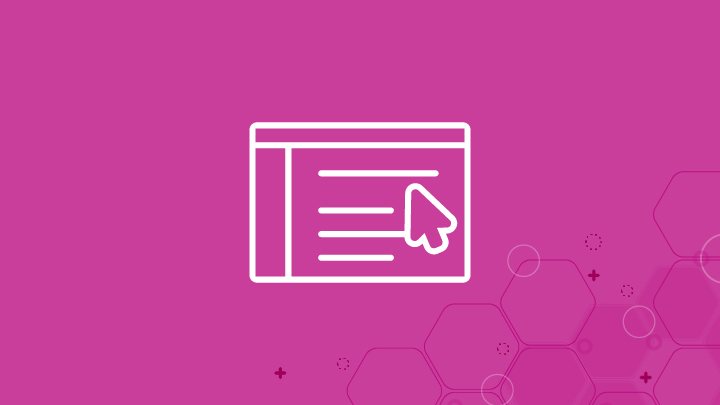You may know Adobe for their industry-leading graphics and photography editing tools, but did you know that they also offer a wide range of other tools that can help you become more creative with your classroom practice?
If you’re ready to get creative with your classes, check out the Adobe Education Exchange, a free resource that gives you access to thousands of teaching resources, professional learning tools, and the Adobe Education Exchange community where you can share ideas and resources with education practitioners from around the world.
While the Adobe Exchange offers a ton of great resources (you can find resources by type of course or Adobe product), I especially love their self-paced learning courses. My favorite is a course that I not only took myself, but worked on as a featured educator, is about unleashing your creativity as an educator: Design Your Creative Class.
The best part? It’s free to create an account, free to take the course, and free to get your professional learning badge.
This blog post will show you how the course can help you bring more creativity to your classroom by using some of these tools and tips from expert educators and design masters.
About the Course
The Design Your Creative Class course is for any teacher or educator regardless of experience with Adobe tools. The self-paced course takes approximately 3 hours to complete if you go through from start to finish and uses Adobe Express, a digital tool (formerly known as Adobe Spark).
Signing up to use Adobe Express is free for K-12 (primary and secondary school) institutions. By signing up, you’ll get access to easy-to-use tools that can help teachers and students create posters, short videos, and lightweight web pages with teacher and student access to:
- Adobe Express web and mobile experiences for image, video, and web page projects, including K-12-friendly curated Adobe stock photos
- Adobe Premiere Rush desktop and mobile app for editing videos
- Photoshop Express mobile app for editing images
The course covers 12 topics related to a creative classroom, including
- The importance of designing a creative class
- Formative feedback
- Enhancing student choice
- Sequencing
- Scaffolding
- and more.
Each lesson contains an outline description, a short video providing research-based information on each aspect of developing a creative approach to teaching and learning, and examples from creative educators. By the end of this course, you will achieve a badge you can add to your online status or share via social media. Some school districts even give you professional learning credit for the number of hours the course is accredited for.
As one of the instructors of the course, I share personal examples of how I have used Adobe tools in my classroom practice from my time as both a teacher and senior leader in Primary School in England. Some of the topics provide an opportunity for you to practice what has been taught through a task using Adobe Express. By the end of the course, you will have a set of resources to step up your creativity with your students.
As the course is self-paced, you will be able to complete it on your own schedule. Try working on the course with colleagues as part of your continuing professional development, dedicating a set time each week to complete the tasks. Each time you sign in to your Adobe Education Exchange account, you will be able to pick up from where you left off from any computer.
Benefits of Taking Design Your Creative Class
You will familiarize yourself with the Adobe Express tools
One of the main benefits of taking this Design Your Creative Class is that you will be able to familiarize yourself with the Adobe Express tools. Through tasks in the course, you will create resources that can be used in your classroom and gain experience working through the planning process of creating similar resources.
You will develop an understanding of the pedagogical approaches used to facilitate creative learning
It can be difficult to keep up with the latest developments and research regarding effective pedagogical approaches that facilitate creative learning. This course is based on the latest findings and provides you with research-based models and frameworks that promote creativity throughout the planning process. Examples include: the Backwards Design model; Understanding by Design; the Analyze, Design, Develop, Implement and Evaluate (ADDIE) model; the Universal Design for Learning model; and many others. Understanding these will help you to place creativity at the center of your planning process, allowing students to work creatively throughout the learning journey.
You will also learn how to facilitate critical thinking through the assessment process, opening up the completion of the task so that students consider what could be improved or done differently the next time. This is key to moving students away from a task completion learning mentality towards a more thoughtful task experience mentality and using student reflection to enhance the summative assessment process.
You will be able to create lessons that work in both synchronous and asynchronous settings
Having had to educate during situations in which students were not able to come together in person, we now see the benefits of being able to plan lessons that are location-independent.
Understanding these new approaches to planning and the power of the Adobe tools to facilitate use across devices, you will be able to plan lessons for hybrid learning, blended learning, and flipped classroom approaches, thus enabling students to continue the learning process even when they cannot access the classroom.
Stay Creative
Even though I am one of the instructors of Design Your Creative Class, I still decided to take the course to help me build on the knowledge I had and also to keep up to speed with the latest developments in pedagogical approaches to creative learning. It was more than worth the time I spent working through the course. It has helped to reinforce some of the practices I had in place at the time and also encouraged me to try out some new approaches to planning following some of the models I had not come across prior to taking the course. I was always a fan of backwards design but looked further into Universal Design for Learning to enable more students to engage in the task in a way that suits their learning style more appropriately. Click here to view the framework in more detail.
In conclusion, I would encourage you to join the Adobe Education Exchange and enroll on the Design Your Creative Class course today. This course will transform your teaching practice and enhance your ability to use Adobe Express tools in the classroom. I look forward to you completing your journey towards bringing creativity to the classroom.