As educators across the country work tirelessly to provide engaging lessons in new and ever-changing environments, there are still understandable concerns about low student engagement, low teacher morale, and a lack of professional development to meet teacher and students’ needs.
To support educators with student-centered learning, BetterLesson and Adobe have teamed up to create 325 free instructional strategies that build creativity, collaboration, and communication skills using products in the Adobe Creative Cloud suite. The strategies span middle school to higher education contexts, across a variety of subjects including math, science, social studies, and literacy.
Each strategy was created by an experienced educator, selected and supported by BetterLesson through their “Master Teacher Project” model. Thirty-three educators from across the United States (and two from abroad) met in Professional Learning Communities and received targeted feedback on their strategies from veteran instructional coaches.
“We’re excited about what these powerful instructional strategies can unlock for students,” said BetterLesson COO Erin Osborn. “Creative Cloud offers fresh, concrete avenues for drawing students’ fuller selves into their learning experiences; enabling more creative and authentic ways to make learning visible. And that engagement matters more than ever with remote learning. We’re thrilled to collaborate with Adobe to bring this trove of resources to teachers and students right now.”
Sample strategies include Design a Resume for a Historical Figure with Adobe InDesign, Close Reading Through Poetry with Adobe Acrobat, Mapping the Character Archetype with Adobe Spark Post, and STEM Explained to Anyone with Adobe Premiere Rush. Most strategies contain videos, and all feature guidance for teachers and students, links to supporting resources, and student assessment rubrics. Many schools have purchased, or have free access, to Adobe Acrobat Reader, Adobe Spark, and Creative Cloud. Acrobat Reader is free for all, and Adobe Spark is free for all schools, educators, and students and can be deployed at the school or individual class level.
As educators adjust to distance learning, hybrid learning, or modified in-classroom environments, it’s crucial that we support them to design high-level projects that build crucial skills, leverage technology, and motivate students to love learning.
Explore the Adobe Teaching Strategies
Below are a sample of the Culturally Responsive Teaching and Learning strategies in our Master Teacher Project collection. We invite you to get started here, browse further, and then register for an account in our Library where you can save your favorites.
For Middle School
Humanities: Create Your Own Ted-Style Talk with Adobe Spark Video
Social Studies: Create a Time Travel Inflight Video with Adobe Premiere Rush
For High School
Humanities: Create a Book Talk with Adobe Spark Video
Social Studies: Uncover Historical Perspective with Adobe Acrobat Reader
Communications/ Journalism: Podcast Interviewing with Adobe Audition
For Higher Education
STEM: STEM TV: Taking TV to the Masses with Adobe Premiere Rush
Design: Make an Animated Book Cover with Adobe Premiere Pro
Humanities: Crafting a Personal Narrative with Adobe Spark Page
Science/ Communications: 60 Second Sustainability with Adobe Premiere Rush
Access the full library of Adobe teaching strategies.